Fix Too Many Notifications from a Facebook Page
Are you getting a whole load of notifications from a Facebook page that you have liked?
To stop getting notifications do the following:
1) go back to the Facebook page that is sending you all the notifications
2) click the "Liked" button
3) from the drop-down menu simply remove the tick from "Get Notifications" by clicking it (See picture above.)
You should now stop getting notifications from the page.
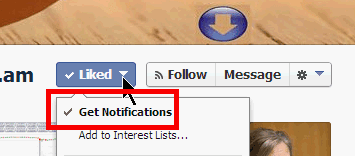

Comments
Post a Comment
I really appreciate you taking the time to comment, thank you!