Transfer data from the Nokia 6101
To transfer your data from the Nokia 6101, including the copy-protected ringtones, themes, wallpapers etc you need the following.
- 1 DKU-5 data cable
- Nokia PC Suite
- MobiMB
1. Install the Nokia PC Suite. This will also install the drivers for the DKU-5 cable
2. Then connect the DKU-5 cable to your PC and connect the phone. The cable should be recognised. If not, try another USB port.
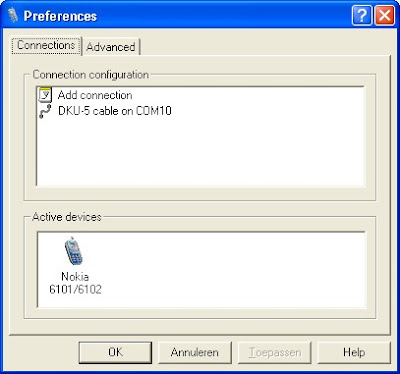 3. Install MobiMB and setup as follows.
3. Install MobiMB and setup as follows.
- Go to File -> Settings -> Connections -> Add connection
- Choose the Nokia DKU-5 cable connection
- Right-click the new DKU-5 connection -> Properties -> Port settings
- Choose "COM10 Port 1 on Nokia Adapter". The phone should be recognised.
4. In MobiMB go to File -> Settings -> Advanced and tick "Always show built-in ringtones".
 5. Now just copy stuff from MobiMB to your PC. You can even drag and drop.
5. Now just copy stuff from MobiMB to your PC. You can even drag and drop.
- 1 DKU-5 data cable
- Nokia PC Suite
- MobiMB
1. Install the Nokia PC Suite. This will also install the drivers for the DKU-5 cable
2. Then connect the DKU-5 cable to your PC and connect the phone. The cable should be recognised. If not, try another USB port.
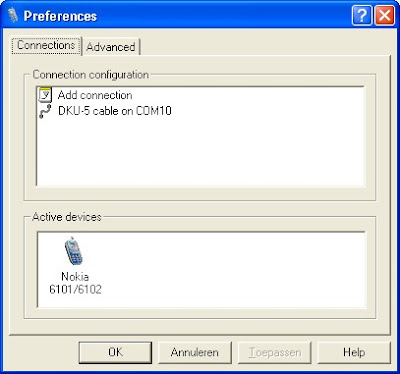 3. Install MobiMB and setup as follows.
3. Install MobiMB and setup as follows.- Go to File -> Settings -> Connections -> Add connection
- Choose the Nokia DKU-5 cable connection
- Right-click the new DKU-5 connection -> Properties -> Port settings
- Choose "COM10 Port 1 on Nokia Adapter". The phone should be recognised.
4. In MobiMB go to File -> Settings -> Advanced and tick "Always show built-in ringtones".
 5. Now just copy stuff from MobiMB to your PC. You can even drag and drop.
5. Now just copy stuff from MobiMB to your PC. You can even drag and drop.

Comments
Post a Comment
I really appreciate you taking the time to comment, thank you!