Automatisch opnieuw opstarten in XP uitschakelen
Voor het geval dat je het wilt weten, om te zorgen dat Windows XP zich niet automatisch herstart na het installeren van Windows updates, moet je de volgende stappen volgen:
1. Ga naar Start -> Uitvoeren en tik gpedit.msc
2. Druk op OK en komt het venstertje "Groepsbeleid" tevoorschijn.
3. Deze instelling uitschakelen: "Niet automatisch opnieuw opstarten als gebruikers zijn aangemeld na geplande installaties van Automatisch updates"
Je ziet het ook in het plaatje hieronder.
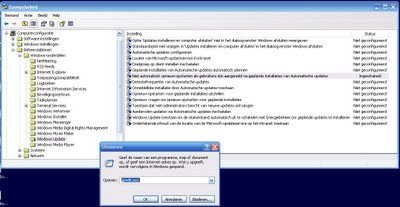
bron: 4sysops
1. Ga naar Start -> Uitvoeren en tik gpedit.msc
2. Druk op OK en komt het venstertje "Groepsbeleid" tevoorschijn.
3. Deze instelling uitschakelen: "Niet automatisch opnieuw opstarten als gebruikers zijn aangemeld na geplande installaties van Automatisch updates"
Je ziet het ook in het plaatje hieronder.
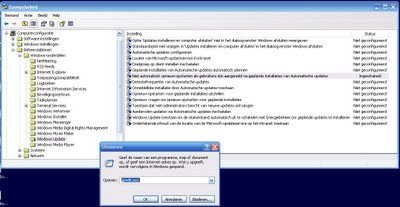
bron: 4sysops

Comments
Post a Comment
I really appreciate you taking the time to comment, thank you!