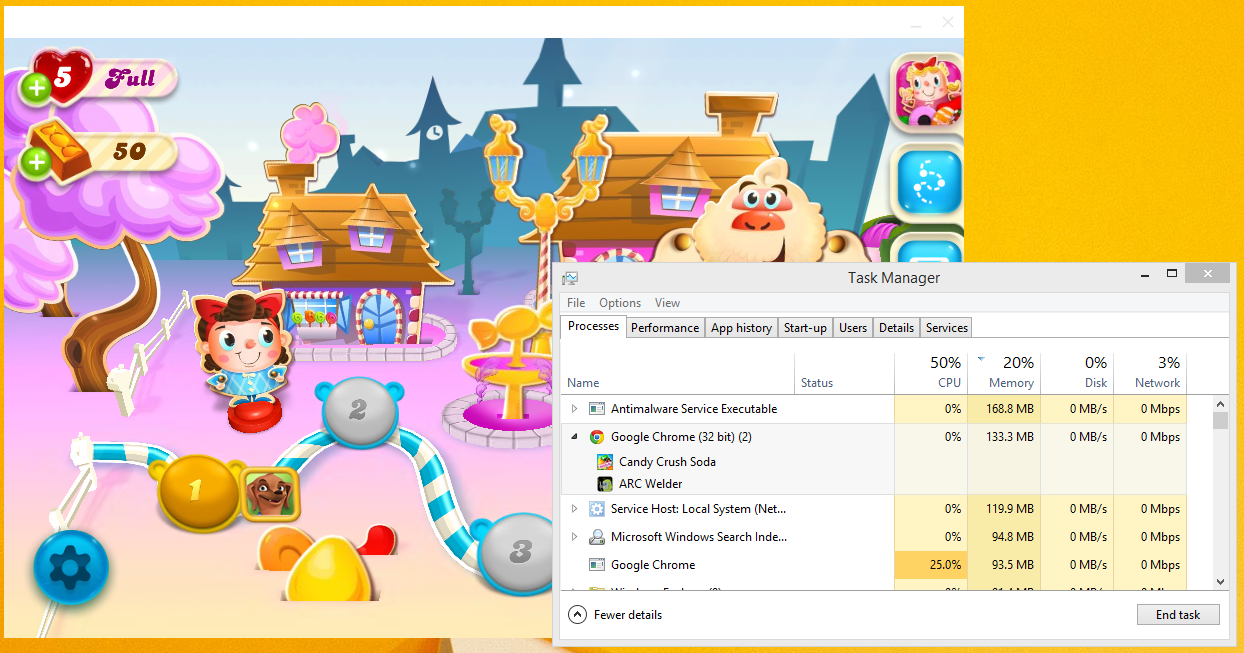TokenHome liquid real estate
Introduction This post is inspired by this article I read on 7th June 2021. Since no details were provided I decided to design my own implementation. TokenHome is a fictitious platform that makes real estate more liquid, not only giving those with less disposable income access to the benefits of real estate investment, but also providing home owners with a flexible way to safely borrow against their home without fear of losing their home (as with legacy mortgages). I’ll update the post if any new caveats, insights, etc come to mind, so watch this space. This is how it works. The actors involved “homeowner” who wants to safely borrow against their home “tokenholder” who wants to invest in the property market in a tokenised way (will become clear below) “TokenHome” the ficticious organisation that matches homeowner and tokenholder and acts as an intermediary. [I've since discovered that 1 or more real entities exist that use the name "TokenHome". This post has noth...