Run Android Apps in Google Chrome Browser (yes really!)
You can run Play Store and non-Play Store apps. You just need the APK file for the app. I'll show you how to download the APK file for Google Play Store apps. For non-play Store apps you'll need to figure out how to get the APK yourself.
Then you can run Android apps like Candy Crush (not sure if that will be convince or deter you!) on your desktop just using the Google Chrome browser!
Follow these steps.
- Install the ARC Welder app in Google Chrome. (This is a proper Google developer app)
- In Chrome, click the "Apps" button in the Bookmarks bar.
 This button is on the bookmarks toolbar, so you might need to go to Chrome settings, then "Bookmarks" > "Show bookmarks bar" to display it. Or go to the local apps page directly: chrome://apps/.
This button is on the bookmarks toolbar, so you might need to go to Chrome settings, then "Bookmarks" > "Show bookmarks bar" to display it. Or go to the local apps page directly: chrome://apps/. - Run the ARC Welder app with the following icon.

- Click the round orange plus button and select your Android app's APK file (for non-Play Store apps you need to acquire the APK from whatever )

- If you don't already have the APK file and want to get it from Play Store, do the following:
- **UPDATE** before using the APK Downloader extension described in steps (b) to (f) below, you could try getting the APK via http://apps.evozi.com/apk-downloader/. If you'd prefer downloading direct from the Play Store, continue following steps (b) to (f) below. (credit for this tip: ubuntuportal.com)
- Install the APK Downloader extension (Note! the Chrome version of this extension did not work for me, the APK downloads failed. I had to use the Firefox version of the extension instead. So if you have Firefox, I recommend trying with Firefox first.)
- Go to the Play Store page of the Android app you want (e.g. WhatsApp)
- Click the "Download APK" button.

- The first time you click "Download APK" you will be redirected to the APK Downloader options page, where you need to fill in your:
- Google email address.
- Google password (if you don't like the idea of typing your Google password into a third party app, you could turn on 2-step verification for your Google account and generate a device-specific password instead.)
- Android device ID (use this Android app to get it). Note, unfortunately you need to have a valid Android device ID that is associated to your Google account. If you don't have a physical Android device, you could install and run an Android emulator like Bluestacks, AndY, DuOS, or Android-x86, register it on your Google account and use the device ID from the emulator (get it using this Android app).
- After entering the email, password and device ID you can pick Android version and device name. If you're not sure what you want, just choose "Jelly Bean 4.3" and "Samsung Galaxy S5". If you run into problems with the app later on, perhaps come back and pick a different version here.
- Once you've saved the APK Downloader settings, click the "Download APK" button again in Play Store to download your APK.
- ARC Welder will offer you some options. Decide what you want then press "Launch App". The Android app will now be launched in a separate window (it might take a few seconds, or maybe longer for larger more complex apps). The app will now be accessible in the Chrome Apps tab. Type "chrome://apps/" in the address bar or press the "Apps" button in the Chrome toolbar to get there.

- If you want to change the settings of your Android app, for example make it fullscreen (very useful for video apps like Showbox or Koekoek TV!) then delete the app from the Chrome apps overview and run ARC Welder again with different settings to reinstall the app from the APK. Note, to run apps full-screen, choose "Maximised".

OK, you're done! Enjoy running Android apps in Chrome on your PC.
Some history on this post..
I was inspired to write this post because I was fairly sure it would get me page views ;-) just being real. But I really think people will find this useful.
I've run Android apps on the desktop before using emulators. Indeed I posted about using Bluestacks to run WhatsApp in 2013 and that post is number 3 in my most visited posts of all time.
Recently I revisited this topic because I wanted to get Candy Crush Soda running on PC for my wife and the desktop version of this game (via Facebook) is a bit slow.
Anyway I just want to credit some sources for the information above, although I can't remember exactly how I came to the info, I did save some links on my journey.
- This post talks about Archon, a custom version of the Android Runtime extension.
- This post talks about it too and I arrived here via this reddit post while searching about the Android-x86 emulator, which I have also run under VMWare Player successfully. That's also a nice way to run Android, but it requires installing VMWare player and at the end of the day, I'd rather just run a Chrome app!
- I eventually stumbled on this Engadget post which I think pointed me in the direction of the ARC Welder extension.
- Today, just before posting, I searched a bit to see how redundant this post was and found this ancient Lifehacker post. I also found this very recent and nicely written guide that is similar to my post above, although I point you at the APK Downloader extension which that post doesn't!
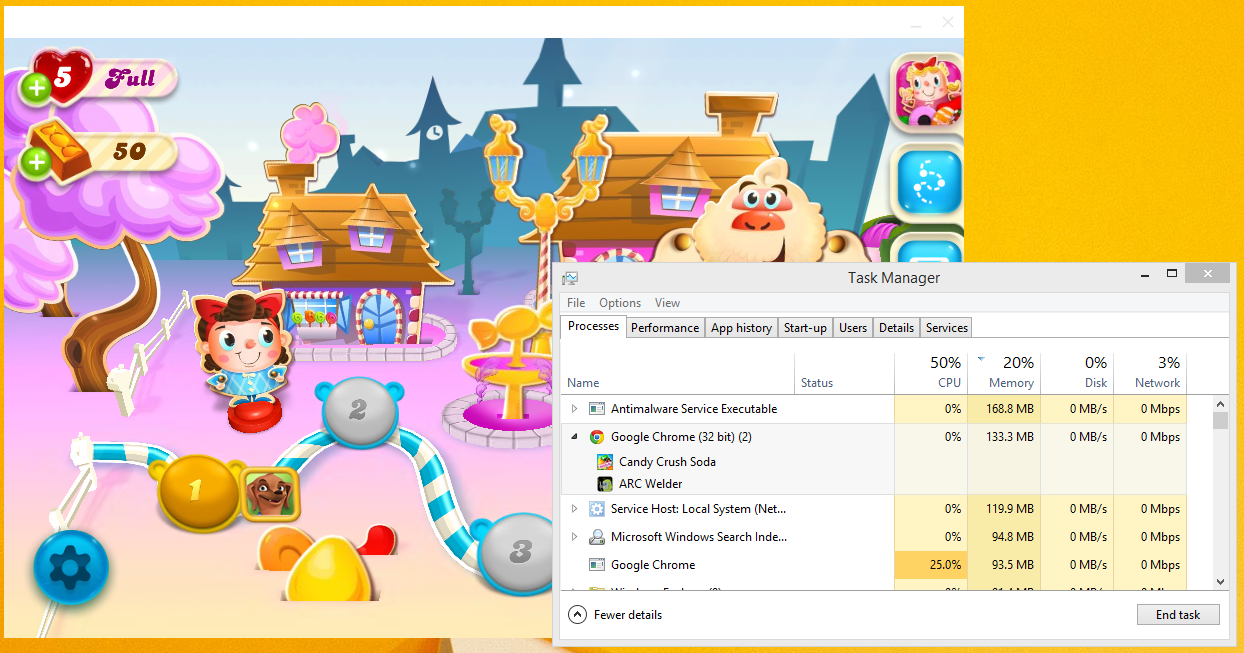

This comment has been removed by a blog administrator.
ReplyDeleteThis comment has been removed by a blog administrator.
ReplyDelete