Transfer data from the Nokia 6101
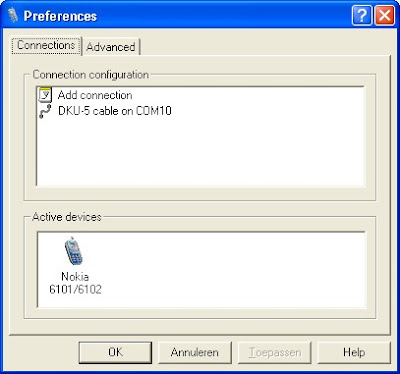
To transfer your data from the Nokia 6101, including the copy-protected ringtones, themes, wallpapers etc you need the following. - 1 DKU-5 data cable - Nokia PC Suite - MobiMB 1. Install the Nokia PC Suite. This will also install the drivers for the DKU-5 cable 2. Then connect the DKU-5 cable to your PC and connect the phone. The cable should be recognised. If not, try another USB port. 3. Install MobiMB and setup as follows. - Go to File -> Settings -> Connections -> Add connection - Choose the Nokia DKU-5 cable connection - Right-click the new DKU-5 connection -> Properties -> Port settings - Choose "COM10 Port 1 on Nokia Adapter". The phone should be recognised. 4. In MobiMB go to File -> Settings -> Advanced and tick "Always show built-in ringtones". 5. Now just copy stuff from MobiMB to your PC. You can even drag and drop.