Run Android Apps in Google Chrome Browser (yes really!)
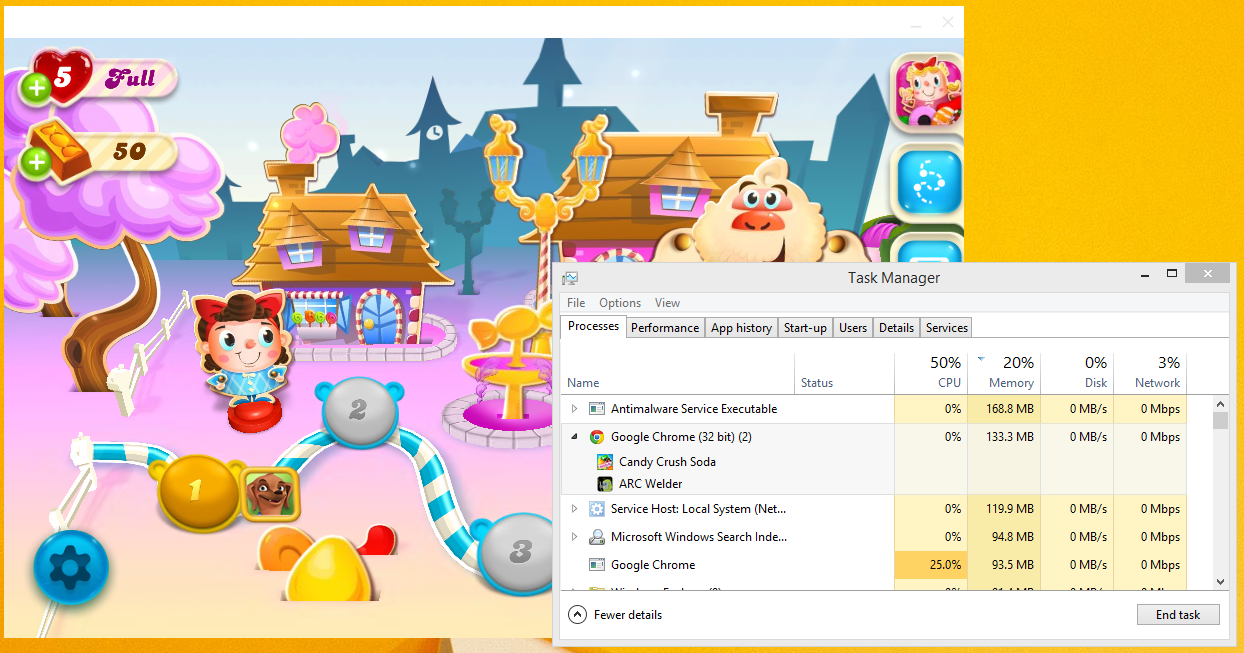
This guide will show you how to run Android apps in Chrome. You can run Play Store and non-Play Store apps. You just need the APK file for the app. I'll show you how to download the APK file for Google Play Store apps. For non-play Store apps you'll need to figure out how to get the APK yourself. Then you can run Android apps like Candy Crush (not sure if that will be convince or deter you!) on your desktop just using the Google Chrome browser! Follow these steps. Install the ARC Welder app in Google Chrome. (This is a proper Google developer app ) In Chrome, click the "Apps" button in the Bookmarks bar. This button is on the bookmarks toolbar, so you might need to go to Chrome settings, then "Bookmarks" > "Show bookmarks bar" to display it. Or go to the local apps page directly: chrome://apps/ . Run the ARC Welder app with the following icon. Click the round orange plus button and select your Android app's APK file (for non...